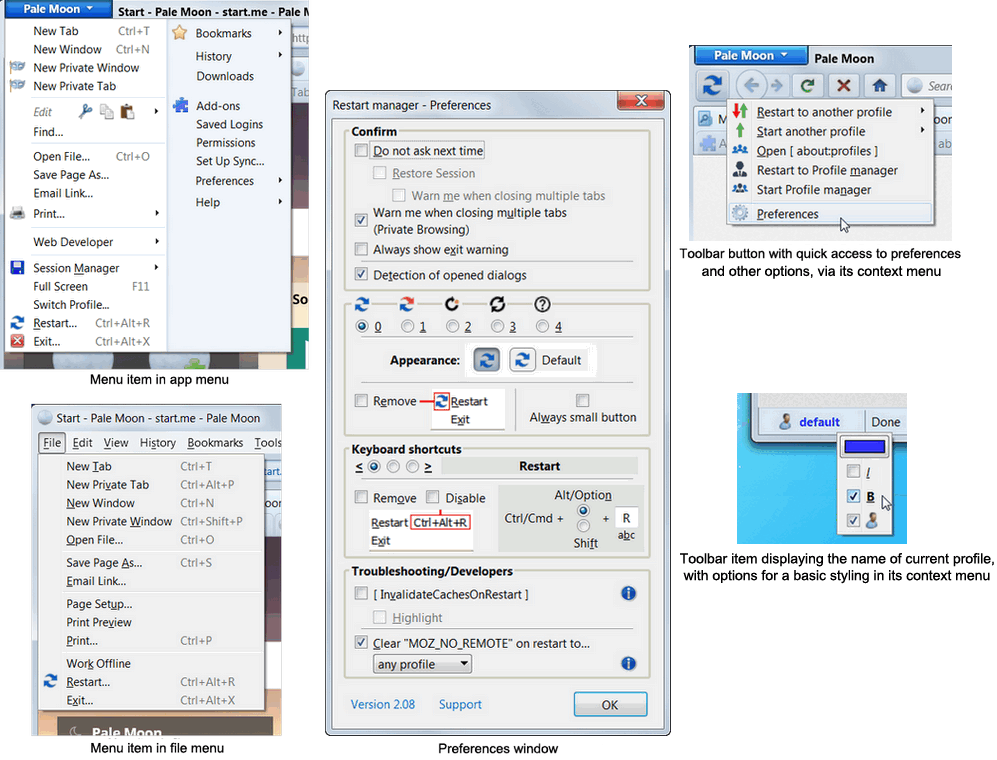Restart manager
By: GMaL
Resources
Add-on Releases (Version History)
Add-on Homepage
Support Site
Support E-mail
About this add-on
Adds to Pale Moon the ability for easy restart on demand. Also, in versions 20+, manages all normal
restart requests, allowing the user to choose what to do, according to offered options.
About localization:
If you wish to contribute in its localization, you can do it easily here:
https://crowdin.com/project/restart-manager,
or contact me.
General features for all versions of Pale Moon:
- Menu item in the "File" menu and a toolbar button, for easy restart of Pale Moon on demand.
If you need the toolbar button, right-click on any toolbar and select "Customize ...", or go to menu
"View --> Toolbars" and select "Customize ...".
Once you locate the "Restart" button, you can drag and place it on any toolbar of Pale Moon.
Right-clicking the button, you can access directly extension's preferences.
Also, in versions 4+ of Pale Moon, there is a menu item in the application menu too.
- Option to select icon.
- Option to remove the icon from the menu item in "File" menu (from menu item in application menu
too, in versions 4+ of Pale Moon).
- Customizable keyboard shortcut, with option to disable it or to remove only the indication from
restart menu items, without disable the shortcut.
Default: Ctrl+Alt+R
- Detection of opened dialogs:
Prevention of restart, exit or close of the last browser window, if some particular dialogs are opened,
which may need user's attention, interaction or intervention (optional, enabled by default - limited
functionality in versions older than v20).
Special features by version of Pale Moon:
- In version 2, there is a simple restart dialog.
- In versions 3 - 19, the extension just modifies slightly the message of the built-in restart dialog,
to match the label of the check box of the dialog.
- In versions 20+, there is a restart dialog, through which can be performed restart with session
restoration automatically (default) or restart without session restoration.
This dialog is based on the built-in exit dialog of Pale Moon (not enabled by default).
Regarding this unique feature "restart without restoration", please be careful until you become
familiar with it. In this case, if you've set this feature as default (the restart dialog is not shown),
there is a warning dialog, enabled by default.
In any case, Pale Moon's feature "Restore Previous Session" will be a good friend ;-)
"History --> Restore Previous Session".
- Depending on the version of Pale Moon, there are the corresponding options for the available dialogs
and the available user interface items in extension's preferences window.
- In versions 20+, the extension alters the behavior of Pale Moon when closing private windows or exiting
from a private session, in order to address two problems:
- In case of a mixed session, if you close the last non-private window, Pale Moon by design saves
the session only if the last private window is closed (not exit or restart).
The extension alters this behavior, so that the session of the last non-private window will be saved in
any case (exit or restart from a private session).
- Pale Moon does not show warning dialogs in all cases when closing private windows.
I consider this to be important, given that private windows can not be restored after closing them.
The extension shows special warning dialogs in all cases when closing private windows and when
exiting or restarting from private browsing mode.
Please note:
In all dialogs that appear in private browsing, the default button is "Cancel".
- In versions 20+ and in case of a mixed session, if the restart of Pale Moon is attempted in a private
window, the main restart dialog (if you haven't hide it) will be shown in a non-private window, to avoid
any possible confusion of some users who may think that private windows can be restored after restart.
Please note:
If you are an average user, using Pale Moon just for normal, everyday web browsing, you should not enable the
option "Invalidate Caches On Restart". This option is intended for special use by developers or advanced users
in special cases.
Other features:
For all the details on these features, please read the release notes below.
- Customizable/optional keyboard shortcuts for restoring the last session and for shutting down.
- Option to show always an exit warning.
- Capability to force restart the browser.
- Capability to restart to or start another profile.
- Capability to restart to or start profile manager.
Please read also the release notes below to learn about changes or additional features, implemented over
extension's updates.
Release notes
Version 2.00 is the initial release for Pale Moon.
Changes in version 2.01:
- Due to some syntax errors, in some older versions of the browser it was possible the version of the
browser to be identified incorrectly in some cases.
- Pale Moon v27+ was not possible to be restarted in safe mode from "about:support" page
(Troubleshooting Information).
- The state of "nglayout.debug.disable_xul_fastload" and "nglayout.debug.disable_xul_cache" remained
unchanged, if the chekbox was changed but the preferences window was not closed by its "OK" button or Enter.
Changes in version 2.02:
- The developer preferences "nglayout.debug.disable_xul_fastload" and "nglayout.debug.disable_xul_cache"
could remain activated after disabling/uninstalling of the extension.
Changes in version 2.03:
- Pale Moon v28 was not possible to be restarted in safe mode from "about:profiles" page.
- Small compatibility fix for upcoming Pale Moon 28, related to a label in preferences window.
Changes in version 2.04:
- Some improvements in preferences window for Linux/Mac environments.
- Several internal changes in the code for better performance, responsiveness and somewhat lower
demands for resources.
- Updates/corrections for some of the included locales and a new locale (Ukrainian).
Changes in version 2.05:
- Optional/customizable keyboard shortcut to restore the last session, for Pale Moon v4+, enabled
by default.
Please note that, like in all keyboard shortcuts, the target window must be focused/active in order
this shortcut to work. This is not happening always when Pale Moon starts. You may need to click
the window, to make it active, before using successfully this shortcut.
Default keys: Ctrl+Shift+L.
- Optional/customizable keyboard shortcut for exit, enabled by default in windows. In linux you can
enable it, if you want to have a different than the built in shortcut.
Default keys: Ctrl+Alt+X.
- Assistive facility for when enabling/configuring keyboard shortcuts, to help you avoid to set
already reserved shortcuts.
- Option to show always a warning on exiting the browser or closing the last browser window. This
may be useful for some users who want to prevent unintentional exitings.
Please note that this feature is not an "aggressive" exit blocker. This option controls whether a
warning dialog will be shown, only in cases where Pale Moon does not do it by design.
If you suppress this dialog, it's the same as doing it in default warning dialog of Pale Moon. So,
you can restore it via browser's [Preferences > Tabs > "Warn me when closing multiple tabs"].
Also, in alignment with browser's logic, this feature works only when there are at least 2 tabs
(excluded pinned).
This feature is not enabled by default.
Applies for Pale Moon v20+.
- Additional message in restart/exit dialogs, to warn about private windows/tabs, in mixed sessions.
Applies for Pale Moon v20+.
- Corrections for duplicate/broken access keys in preferences window, where it was possible. There
are also some new complete locales, thanks to contributors in Crowdin and BabelZilla.
- Control of "Restart in Safe Mode…" from Help menus and "about:support/about:profiles" pages, for
better functionality. You can see 3 different dialogs now:
In normal browsing mode with at least 2 tabs, the dialog shown will give you the option to restart in
"Safe Mode" without restoring the session automatically, like in normal restart. If there is only 1 tab,
will be shown the built in dialog.
In private browsing mode, regardless of number of tabs, will be shown the warning dialog, to remind you
that private sessions can not be survive after restart.
These dialogs can not be suppressed and the related options in preferences window have no any effect,
to show a dialog always in attempt to restart in "Safe Mode".
Applies for Pale Moon v20+ ("about:support" > Pale Moon v27+ / "about:profiles" > Pale Moon v28+).
- Capability to force restart the browser. This feature is experimental, so you can use it with caution
and at your own risk. It tries to suppress all warnings from the browser and pages, dialogs, pop-ups,
messages, notifications, etc. So, it might lead in data loss, in case for example of unsent web forms,
active downloads in private window, unsaved work in web documents, session depended logins, etc.
There is also a small possibility to lose your session. A very good precautionary measure against this
(but not limited to this) is to use Session Manager, configuring it to save the session also on restart.
The purpose of this "force restart" feature is to be used as a last resort before you proceed to kill
the browser, in special cases.
For example, when a "dirty" page does not allow you to leave or close it, a stubborn pop-up, a fake
http authentication, a messed up session you want to get rid of it or a part of it, etc.
After a forced restart, normally you will see the session restore page, somewhat modified to not look
the same as in cases after a crash.
In the list of this page, none of the items of the session will be preselected, to help you select only
what you really want to restore.
This does not apply in private browsing mode since a private session can not be restored. In such a case,
you will see the last non-private session after a forced restart, if any.
This feature can be used only with the toolbar button, by holding it down for 2.5 seconds (default delay).
Tip: If you can't access the button because of a window-modal dialog or pop-up for example, you can open
a second window and try a normal restart first from there.
If you want to test this feature, to see how it works and behaves in your environment, i suggest you do
it in an unimportant session, to be sure you haven't something to loose.
Applies for Pale Moon v4+.
- Workarounds for better compatibility with some other extensions, for some features to work properly
always as possible.
- Several other internal changes for higher reliability (hopefully..) and fixes of some small but
long-standing bugs under certain conditions or circumstances, i was not aware of them so far.
Changes in version 2.06:
- Compatibility with upcoming Pale Moon 29.
- Fixed a small bug in Pale Moon for Mac OS (NewMoon), which was occurring on opening/closing of
browser's preferences window.
- About "Detection of opened dialogs" feature:
- Enriched the list of detectable dialogs.
- Implemented a highlighting functionality to better attract user's attention, mainly when the
detected dialog is already in foreground or fully visible.
- This feature now prevents restarting/exiting/closing of the last browser window only once per
detected dialog and per browser window. This is because its purpose is to warn the user, not to
enforce what to do.
- Implemented a desktop notification, to be shown once after extension's updates. This is because
Pale Moon updates its installed extensions silently in the background, leaving the user be unaware
of any changes.
- Put the option "Warn me when closing multiple tabs (Private Browsing)" in browser's "Preferences > Tabs",
for consistency. This option remains also in extension's preferences as it was, because it applies to
restart too.
- Addressed an issue which was preventing enabling/disabling of "Always use private browsing mode"
in Linux.
- Some code refinements and other minor internal changes.
Changes in version 2.07:
- Bug fix: If the default page was "about:blank" on Pale Moon's startup or opening a new browser
window, the keyboard shortcut for restore the previous session was not functioning.
- Applied a fix for a small bug of all versions 4+ of Pale Moon:
If there are more than one windows with "about:home" page, when the previous session is restored from a
window the "Restore Previous Session" button remains visible in rest windows.
- Bug fix: The access key of app/file restart menu items was broken after enabling/configuring the keyboard
shortcut for restart. This bug introduced in v2.06 and was affecting cases where the access key letter was
not the default Latin "R".
- Changes in the feature "InvalidateCachesOnRestart":
It has been enriched with three new actions, taking place early on browser startup. For this reason mainly
and also to not be forgotten this feature enabled, now it will being disabled on browser shut down or on
restarting in safe mode.
Please look at its new tooltip in preferences window for details on what it does.
- Several other fixes, related to rather rare or not ordinary cases.
- Some minor optimizations in the code and the structure.
Changes in version 2.08:
- New feature to restart to or start another profile (Pale Moon v3.5+).
- New feature to restart to or start profile manager (Pale Moon v3.5+).
- A new menu item to easily open the "about:profiles" page (Pale Moon v28+).
This feature and the other two above can be used via the context menu of restart toolbar button.
- A new toolbar item to display the name of the current profile. This is useful mostly if you have more
than one profiles and even more if you often use some of them concurrently.
If you want to use it, you can find it in customization palette.
After you place it on a toolbar, you can also right-click on it to open its minimalistic context menu, to
see some options for a basic styling (Pale Moon v3.5+).
Some technical information you should be aware of, if you often play with multiple profiles and you want
to use these new features:
- On starting a profile via another profile, it is used the "-no-remote" parameter in Windows and
"-new-instance" in others. The same applies for profile manager too.
- The new toolbar item indicates which profile has been started with "-no-remote" parameter, with an
orange line underneath its label.
- By default, the "MOZ_NO_REMOTE" environment variable, set when "-no-remote" parameter is used, will
be cleared on restart, provided that there is only one running instance of Pale Moon (profile) at the
moment of restart, if the detection will be correct (hopefully..).
You can disable this feature or fine-tune it according your needs, with some new settings in
extension's preferences window.
- Some improvements in appearance of preferences window for Linux/Mac OS.
- As always (the fate of software..), some minor bug fixes and improvements.
Changes in current version:
- Increased max supported version to 31, for compatibility with Pale Moon 31.
License
Mozilla Public License 2.0
Preview
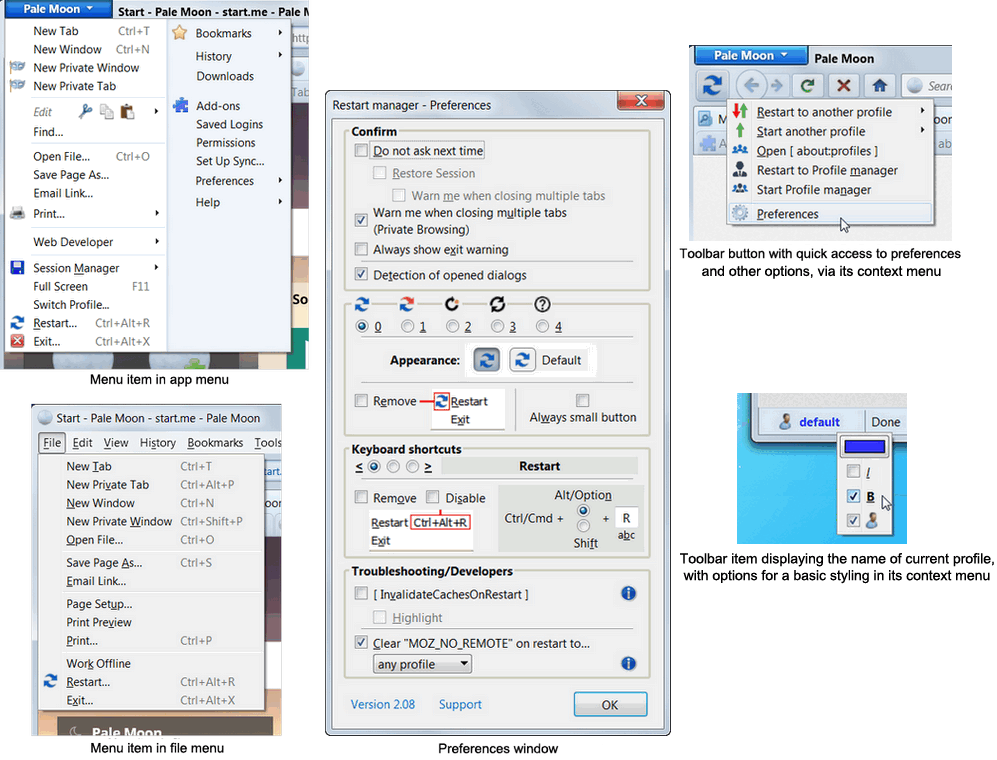
Version 2.09
Released: May 25, 2022