
By: riiis
Write, copy or paste quick notes to the List This! sidebar. Add website URL's to the sidebar using the location bar icon (for pages) or right-click context menus (for links). Copy highlighted text, images, or webpages to the sidebar with right-click context menus. Text, links, or other data (either from the browser or from an external source) also can be copied to the clipboard. Then this text, links, or other data can be pasted, from the clipboard, to the List This! sidebar. All List This! notes and other data are kept on your computer in your user profile (plum.store.sqlite file).
Forked from the "list-it" extension for Firefox.
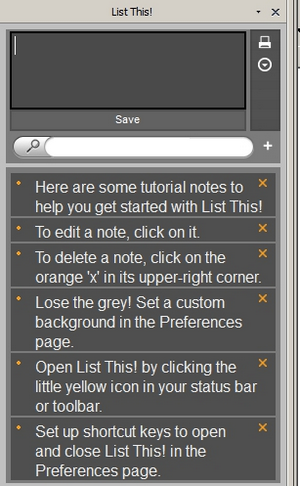
Version 2.2.0
Released: January 15, 2020
Site design and Branding © 2026 Moonchild Productions - All rights reserved
Any other content, brand names or logos are copyright or trademark to their respective owners.
The Basilisk Add-ons Site is powered by Project Phoebus 2.4.2.