
By: riiis
Add-on Releases (Version History)
Add-on Homepage
Create custom personas/light themes for Pale Moon. Use the ThemeTool extension, with most Pale Moon complete themes, to open, close, and change among your custom and other light themes (restarting browser never required).
To create or modify a custom solid-color light theme, click the Theme Builder "Options" button in Pale Moon's Add-ons Manager. Or, click the Theme Builder toolbar button. Then enter the background color, text color, and theme name in the "Solid Color Theme" window. Then click the "Install" button. Background and text colors may be entered as text (e.g. "lime"), as rgb (e.g. "rgb(0,255,0)") or rgba (e.g. "rgba(0,255,0,1)"), as hex (e.g. "#00FF00"), or as hsl (e.g. "hsl(120,100%,50%)") or hsla (e.g. "hsla(120,100%,50%,1)"). Color codes and color names are not case sensitive. Color names are entered as one word (i.e. no spaces). See Color units for an explanation of color names and codes.
When adding a new persona/lightweight theme, the user may be prompted to restart the browser. To avoid browser restart, undo all theme changes in the "Appearance" section of the "Add-ons Manager" tab. Then, enable the new persona/lightweight theme using ThemeTool.
Forked from the "Lightweight Themes Manager" extension by LouCypher.
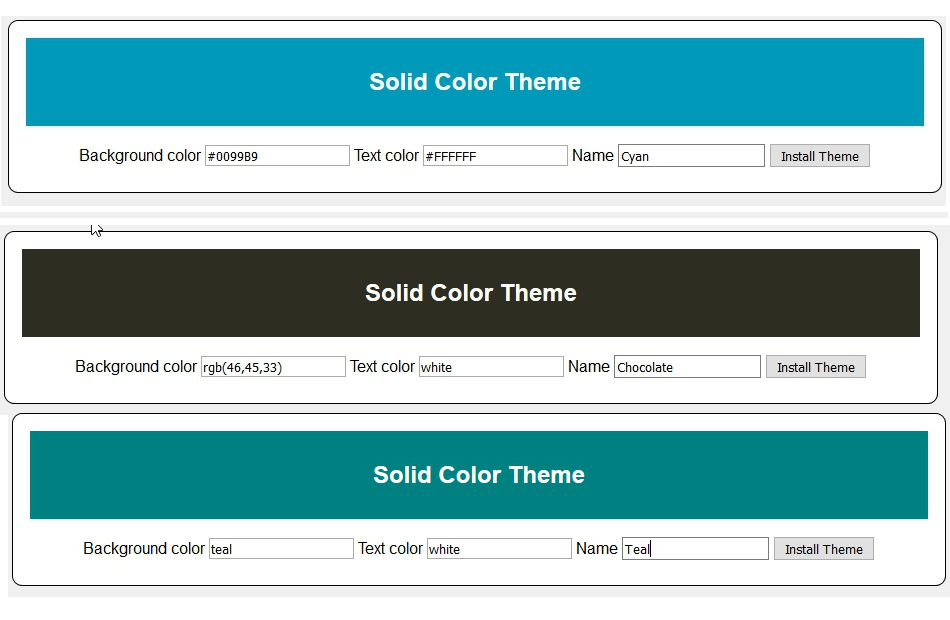
Version 4.1.0
Released: March 13, 2020
Site design and Branding © 2026 Moonchild Productions - All rights reserved
Any other content, brand names or logos are copyright or trademark to their respective owners.
The Basilisk Add-ons Site is powered by Project Phoebus 2.4.2.