
By: Aris
Add-on Homepage
Support E-mail
The CRSG-add-on for default Pale Moon theme enables the combined "Reload-Stop-Go"-buttons old visual appearance (on urlbar) like it was on Firefox 4-8.
This add-on does NOT create new buttons!
Where to find the combined "Reload-Stop-Go"-button?
Rightclick on a toolbar -> customize -> look for "reload" and "stop" buttons. Place them like this on navigation toolbar: [...][urlbar][reload][stop][...]
Note
The button only appears on urlbars right end, when both buttons "reload" and "stop" are placed right after the urlbar like on default non-customized Pale Moon appearance.
Important
This extension is not compatible with themes and extensions that already style the combined "Reload-Stop-Go"-button.
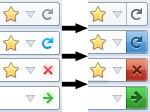
Version 1.0.2
Released: May 2, 2018
Site design and Branding © 2026 Moonchild Productions - All rights reserved
Any other content, brand names or logos are copyright or trademark to their respective owners.
The Basilisk Add-ons Site is powered by Project Phoebus 2.4.2.